Welcome SCM 5.0 with the complete lifecycle of Task Management!

The SCM development team worked hard on the implementation of this important update as well as multiple other improvements.
The new and improved features of the SCM 5.0 release include:
Task Management
A new module that enables users to create tasks (or action items) for compliance management activities. This allows Compliance and Security personnel to effectively manage tasks within their compliance program and demonstrate a documented history of completed compliance activities.
The Task Management module is completely integrated with the SCM workflow engine and provides transparent linking of tasks to related data sets as a program(s), assets, requirements, and safeguards. Therefore, it’s easy to navigate through tasks lists, define priorities, due dates and responsible people.
Notifications enable users to automate their routine tasks while taking actions and following up on the task lists with the task responsible people.
SCM supports the complete lifecycle of Task Management: Planning → Assignment → Tracking → Reporting.
Other Task Management features include:
- Attach documents to tasks;
- Assign priorities, start/end dates to tasks;
- Assign responsible people, including LDAP users;
- Set email notifications;
- Filter tasks basing on their attributes, e.g. by status, due dates, responsible people, etc;
- View and edit task details;
- Add comments to a task.
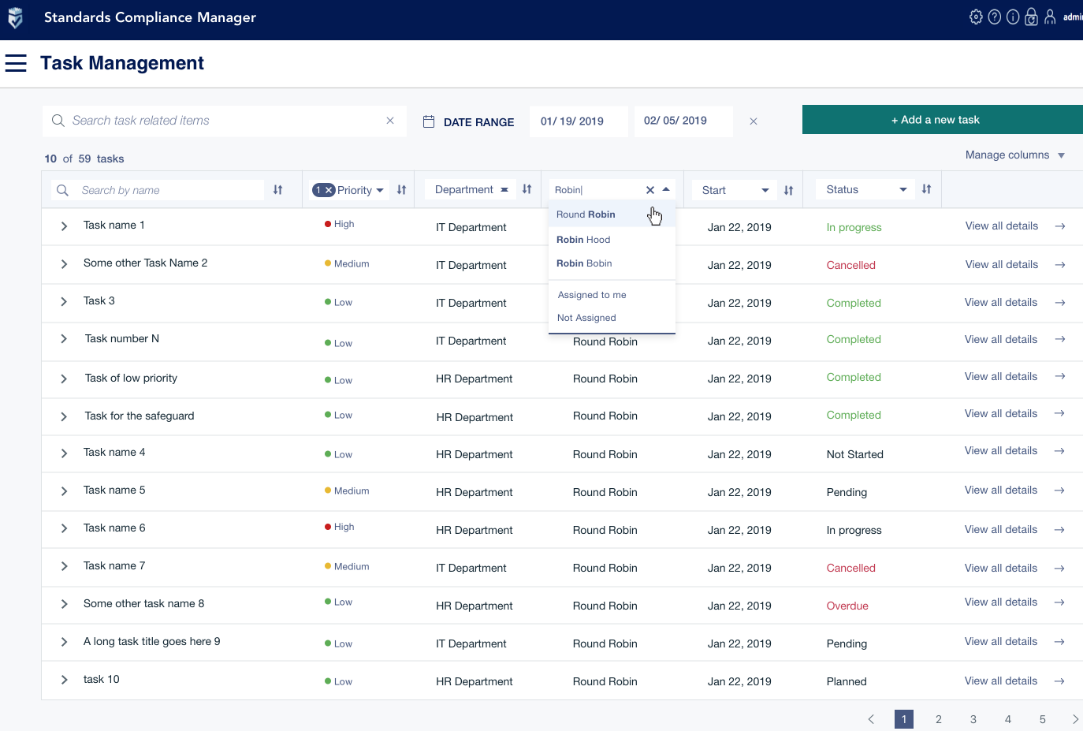
Migration from Grundschutz 2018 to 2019
Infopulse SCM now supports a new edition of IT-Grundschutz 2019 published by BSI (German version).
The main changes in the new edition include:
- 94 IT-Grundschutz Modules: 14 entirely new modules as well as the 80 revised modules from the edition 2018. Main additions: Mobile Applications, Cloud Solutions, Embedded Systems, extended platform support (MacOS, PBX, SAP, IBM Z, etc.).
- 25 substantially revised modules including clarified requirements for Active Directory, Web application, Outsourcing, MDM.
- Requirements for Windows 10. (The adaptation was made to standardize the specifications with SYS.2.2.3 clients under Windows 10).
- The threat model has not changed.
- Operation Managers, Manufactures, Fax Managers are the newly created and added roles to the Edition 2019.
With the IT-Grundschutz 2019 implemented, Infopulse SCM enables users to:
- Create a new concept based on an IT-Grundschutz 2019;
- Migrate an existing security concept to the modernized IT-Grundschutz 2019;
- Automatically update the requirements and modules;
- Evaluate the newly added modules;
- Use the new roles for modules and requirements evaluation.
Support of MS Edge browser
Support of Microsoft Edge web browser has been added.
Audit trail
Audit trail (or called Audit log) enables Security personnel, network administrators and IT specialists to trace the history of the changes and keep it for internal and external auditors. It also allows Infopulse SCM users to identify and catch up with problems before an auditor needs to be brought in.
Audit trail records contain details that include the date, time, and user information associated with the Requirements and Safeguards changes. The changes are stored and kept in the Log files in the server application directory.
Dashboards improvements
Various usability improvement to dashboards have been made:
- Option to copy widgets;
- Saving and restoring the dashboard changes (e.g. widgets changes and ordering).
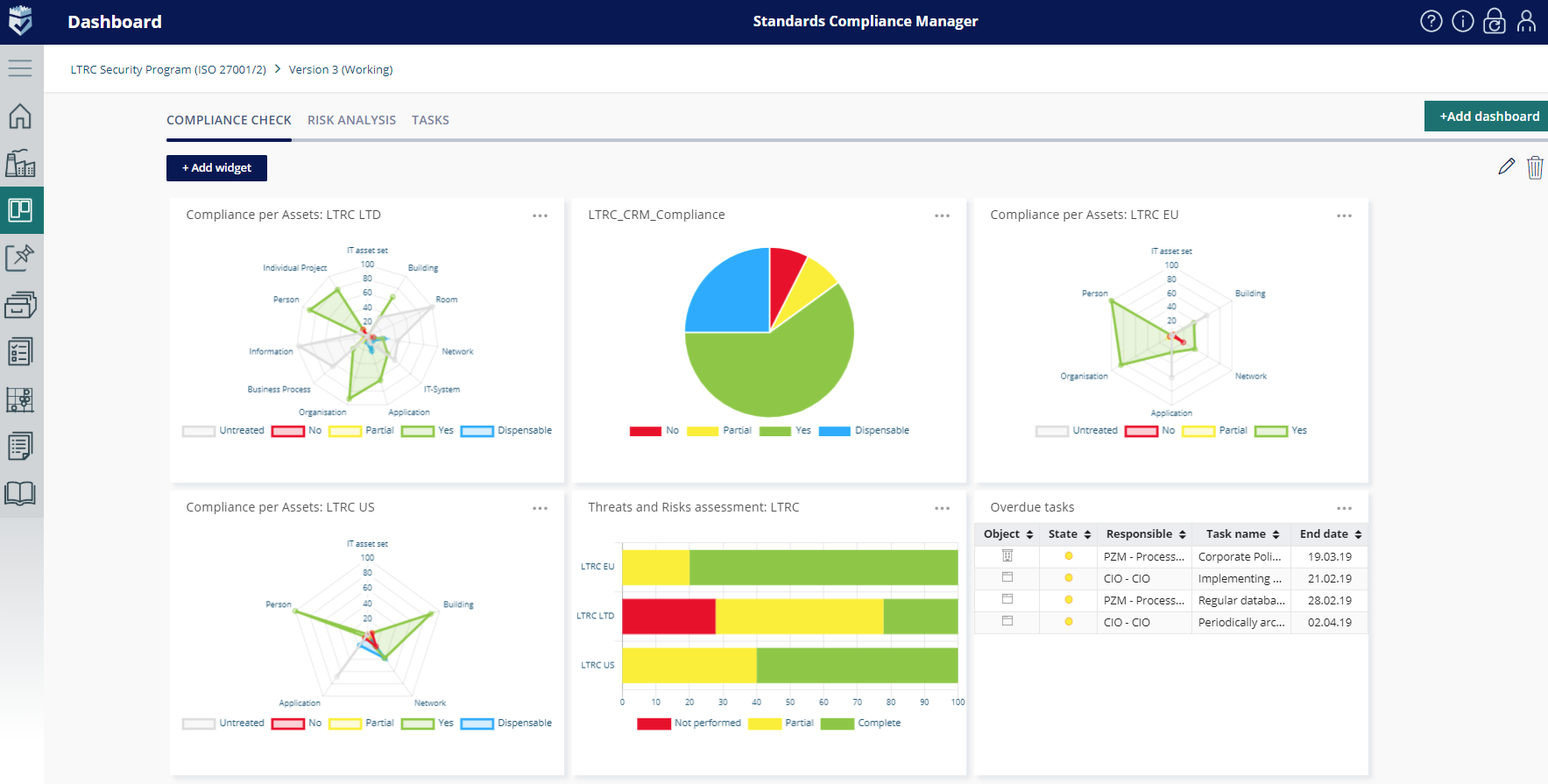
Glossary and unified terminology in Infopulse SCM
Glossary of industry and/or SCM application-specific terms has been added to SCM tutorial. It provides SCM users with more consistency around key terms along with their definitions ensuring that correct terms are consistently used throughout the application.
More features, enhanced flexibility, better user experience.
Try Compliance Aspekte For Free
Book a 1-2-1 Live Demo and Obtain a 3-months Non-binding Trial
